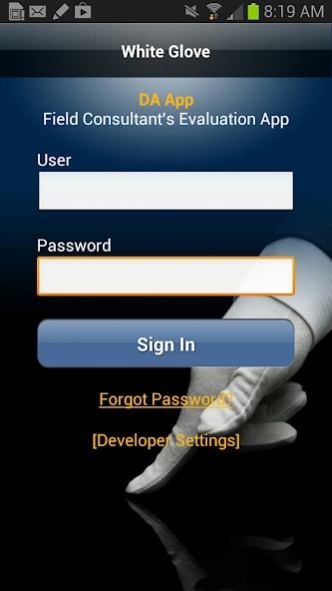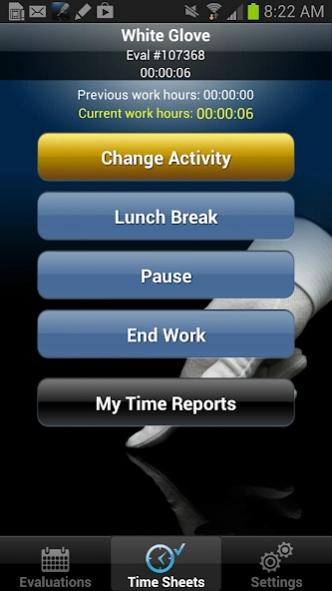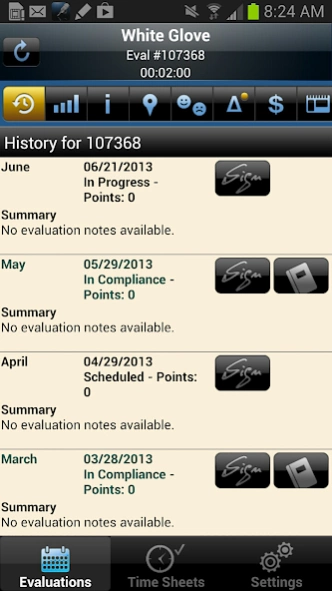White Glove 2.1.9
Continue to app
Free Version
Publisher Description
White Glove - White Glove is ONLY for pre-established Subway® Business Consultants.
** Exclusively for SUBWAY® Development Agents and Field Consultants! **
This app should be only used by Subway Development Agents staff, mainly Field Consultants. An account is required to be setup to use the app. The account needs to be setup by the Subway development agent.
This app allows the field consultant to manage their time as well as their daily activities.
FEATURES:
* Provides access to timesheet functionality. Allows FC to login their time against activities defined by their office.
* Allows collection of store specific information such as pictures and contact information of store owner and manager, store pictures, etc...
* Provides access to various store metrics enabled by their office that can be used during a store visit.
** PATENT PENDING **
We would love to get your feedback to improve this app at: support@zippyyum.com
About White Glove
White Glove is a free app for Android published in the Office Suites & Tools list of apps, part of Business.
The company that develops White Glove is ZippyYum. The latest version released by its developer is 2.1.9.
To install White Glove on your Android device, just click the green Continue To App button above to start the installation process. The app is listed on our website since 2023-09-18 and was downloaded 3 times. We have already checked if the download link is safe, however for your own protection we recommend that you scan the downloaded app with your antivirus. Your antivirus may detect the White Glove as malware as malware if the download link to com.zippyyum.whiteglove is broken.
How to install White Glove on your Android device:
- Click on the Continue To App button on our website. This will redirect you to Google Play.
- Once the White Glove is shown in the Google Play listing of your Android device, you can start its download and installation. Tap on the Install button located below the search bar and to the right of the app icon.
- A pop-up window with the permissions required by White Glove will be shown. Click on Accept to continue the process.
- White Glove will be downloaded onto your device, displaying a progress. Once the download completes, the installation will start and you'll get a notification after the installation is finished.